
Virtual Background vs Green Screen: Which to Choose
Virtual Background vs Green Screen: Which to Choose
Struggling to decide between virtual backgrounds and green screens for video calls? Here’s the quick answer:
- Virtual Backgrounds: Easy to use, cost-effective, and ideal for casual calls. They rely on AI to replace your background but can struggle with poor lighting or fast movements.
- Green Screens: Offer sharper visuals and professional quality, but require more setup, space, and equipment. Best for content creators and formal presentations.
Quick Comparison Table
| Feature | Virtual Backgrounds | Green Screens |
|---|---|---|
| Cost | Free (built into apps) | $7–$200+ for equipment |
| Setup Time | Minutes | 30+ minutes |
| Video Quality | AI-dependent, can vary | High-quality, reliable |
| Space Required | Minimal | Dedicated area needed |
| Best For | Casual users, remote work | Content creators, events |
Bottom Line: Virtual backgrounds are great for quick, casual meetings. Green screens are worth the investment for polished, professional visuals.
Virtual Backgrounds: Pros and Cons
Understanding Virtual Backgrounds
Virtual backgrounds rely on AI to separate you from your surroundings during video calls in real-time. Tools like RoomRedo take this a step further by offering AI-generated designs and editing features, making virtual backgrounds look more lifelike and customizable. These tools are compatible with most video conferencing platforms.
Benefits of Virtual Backgrounds
| Benefit | Description |
|---|---|
| Ease of Use | Set up your background in just a few clicks. |
| Cost-Effective | No extra equipment needed beyond your device. |
| Flexibility | Switch backgrounds quickly during calls. |
| Wide Compatibility | Works with most video platforms. |
| Privacy Protection | Keeps your personal space hidden. |
RoomRedo, for example, offers over 500 premium backgrounds and allows you to add custom assets or logos, making it easy to maintain a consistent brand presence in virtual meetings.
Drawbacks of Virtual Backgrounds
There are some challenges to keep in mind:
- Technical Limitations: Devices with lower performance may struggle to render backgrounds smoothly, leading to blurry edges or detection errors.
- Lighting Sensitivity: Poor lighting can cause flickering or visible gaps in the background.
- Movement Issues: Quick movements can disrupt the stability of the virtual background.
For better results, consider using a green screen to reduce these issues.
When to Use Virtual Backgrounds
Virtual backgrounds work well for casual, impromptu meetings or situations where setting up a physical background isn’t possible. To get the best experience, make sure you have:
- A device with enough processing power
- Proper lighting
- A stable internet connection
- A good-quality webcam
Knowing when and how to use virtual backgrounds can help you maintain a polished and professional appearance during video calls.
Green Screens: Benefits and Challenges
How Green Screens Work
Green screens provide a hardware-based solution for achieving high-quality visuals, unlike virtual backgrounds that depend on AI. They use chroma key technology to replace a solid-colored backdrop (usually green) with a digital image or video. To get professional results, proper lighting and positioning are crucial.
Benefits of Green Screens
| Benefit | Description |
|---|---|
| Superior Quality | Creates sharper edges and seamless integration with the background. |
| Precise Control | Enables accurate placement and customization of backgrounds. |
| Professional Look | Offers studio-level visuals, ideal for formal settings. |
| Consistent Results | Provides dependable performance once the setup is dialed in. |
| Versatility | Suitable for both live streaming and pre-recorded content. |
Challenges of Green Screens
Using a green screen effectively comes with its own set of considerations:
Setup Requirements
- Needs enough space and distance for proper setup.
- High-quality green screen material is essential.
- Consistent and well-planned lighting is a must.
- Avoid wearing green or similar shades to prevent blending into the background.
"Video conferencing software works best with green screen. You can get by without it but your image on the screen will never look neat and defined." - Rosemary Ravinal [1]
While these challenges may seem daunting, green screens remain a go-to option for professionals aiming for top-tier visual quality.
Best Uses for Green Screens
Green screens shine in situations where polished visuals are non-negotiable:
- Professional broadcasting.
- Content creation for platforms like YouTube or Twitch.
- Virtual events where high-quality visuals leave a lasting impression.
To make the most of a green screen, ensure the lighting is balanced and maintain enough distance between yourself and the screen. Though the setup can be more demanding than virtual backgrounds, the results are worth it for creators and professionals who value exceptional video quality.
Virtual Background or Green Screen for your Zoom Meetings?
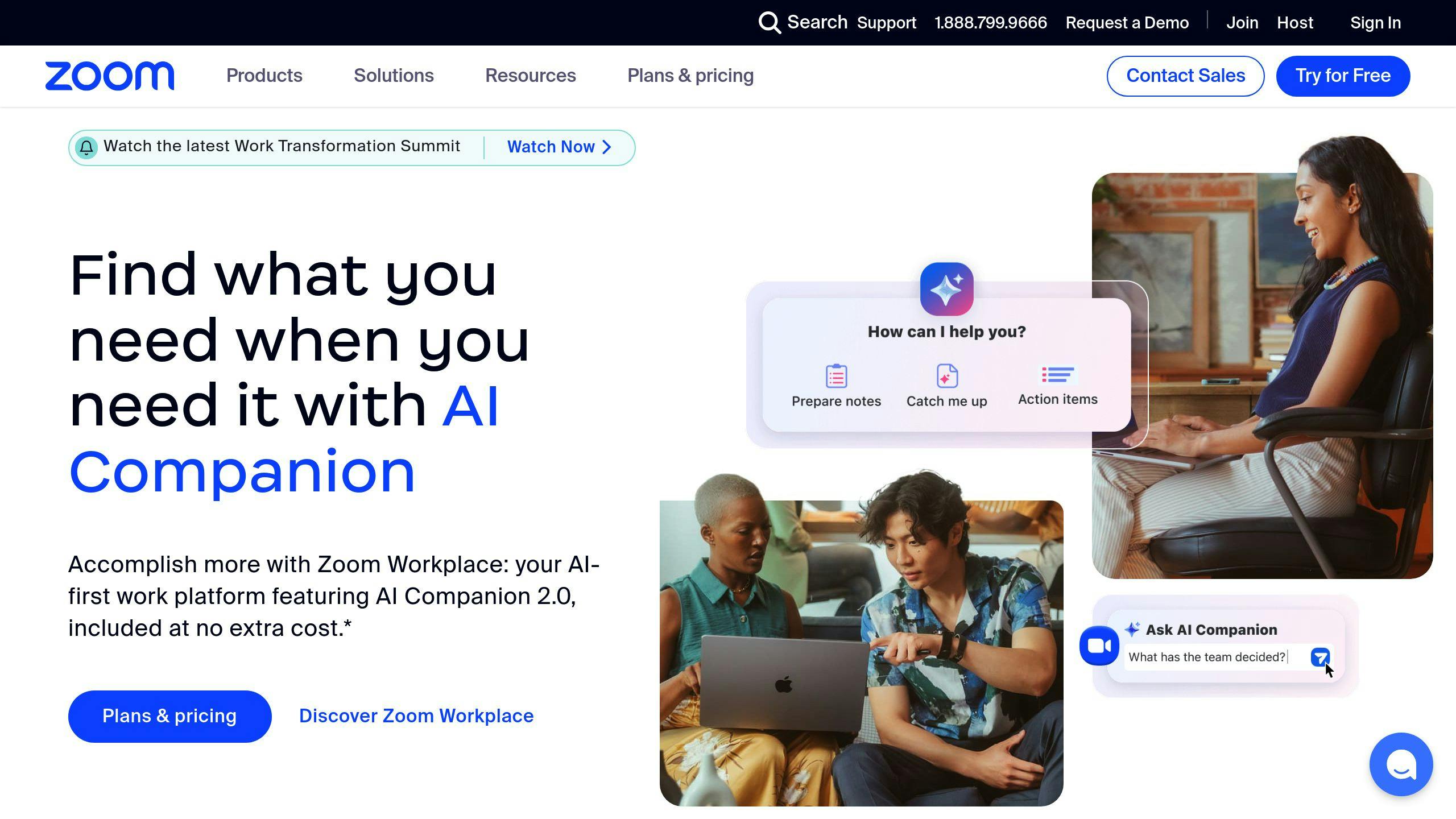
sbb-itb-ba5a0ac
Virtual Backgrounds vs Green Screens: Side-by-Side
Let’s take a closer look at how virtual backgrounds and green screens stack up against each other.
| Feature | Virtual Backgrounds | Green Screens |
|---|---|---|
| Initial Cost | Free with most video apps | $7-$200+ for equipment |
| Setup Time | Minutes | 30+ minutes |
| Space Required | Minimal | Dedicated area |
| Video Quality | AI-dependent, can vary | High-quality, reliable |
| Technical Skills | Basic computer knowledge | Lighting and setup expertise |
| Customization | Limited by software | Highly customizable |
| Portability | Works anywhere | Needs dedicated setup |
| Maintenance | Software updates only | Physical care needed |
Virtual backgrounds are often included for free in video apps, with some offering premium upgrades for more features. On the other hand, green screens require an upfront purchase but can be a worthwhile investment for frequent users.
Quality and Reliability
Virtual backgrounds are great for casual use, offering quick and easy solutions for hiding clutter or adding some flair. However, their performance depends heavily on AI, which can sometimes result in glitches or inconsistent visuals. Green screens, while more demanding in terms of setup, provide consistently sharp and professional results, making them the go-to choice for formal or high-quality productions.
Cost and Setup
Virtual backgrounds are cost-effective and require minimal effort to get started, as they’re often integrated into video platforms. Green screens, however, demand a bit more in terms of both money and time. You’ll need to purchase equipment and dedicate time to setting up proper lighting and positioning.
Technical Needs and Flexibility
For casual meetings or quick calls, virtual backgrounds are simple and effective. But if you’re hosting a large virtual event, producing content, or delivering a formal presentation, green screens offer a polished and professional touch that can make a lasting impression.
Your decision will ultimately depend on what you need most: quick convenience or polished visuals. Both options have their place, so think about your goals and how much effort you’re willing to invest.
Choosing the Right Option
These details build on the earlier differences, helping you decide what works best for your needs.
Key Factors to Consider
Budget plays a big role. Virtual backgrounds are free with most video apps, while green screen setups can range from $7 for a simple cloth to over $200 for professional kits that include stands, lights, and premium screens.
Technical know-how is another factor. Virtual backgrounds require basic software skills, whereas green screens need more effort, like mastering chroma keying and setting up proper lighting.
With these points in mind, let’s look at which option works best for different types of users.
Recommendations for Different Users
Different users have different needs when it comes to backgrounds:
| User Type | Recommended Option | Why It Works |
|---|---|---|
| Casual/Remote Users | Virtual Backgrounds | Simple setup, free with most apps, works anywhere |
| Content Creators | Green Screen | High-quality visuals, consistent results, editing control |
| Virtual Event Hosts | Green Screen | Polished appearance, dependable for long sessions |
Once you've picked the right option, make sure to follow these tips to get the best results.
Tips for Better Results
For Virtual Backgrounds:
- Use even lighting and a plain-colored wall.
- Wear clothes that contrast with the background.
- Test the setup before important calls or meetings.
For Green Screens:
- Stand at least 2 feet away from the screen.
- Avoid wearing green or shiny, reflective clothing.
- Keep the screen clean and wrinkle-free.
- Set up proper lighting to avoid shadows.
If you're looking for a professional edge, RoomRedo’s Artisan plan ($6.99/month) offers over 500 premium backgrounds and advanced AI tools, perfect for creating a consistent, branded look during video calls.
Conclusion
Key Takeaways
Deciding between virtual backgrounds and green screens comes down to your specific goals and technical setup. Virtual backgrounds are easy to use, budget-friendly, and work well for casual users looking for a quick fix. On the other hand, green screens require a bit more investment and technical know-how but deliver higher video quality and polished results. They’re ideal for content creators, broadcasters, and businesses aiming for consistent, top-tier production.
"Choose the background option that will best connect with your audience" - Paul Barton from Phoenix Public Speaking [2]
Here are some factors to think about when making your choice:
- How much space you have
- Your budget
- Your comfort with technology
- Whether you need it for casual use or professional purposes
Closing Thoughts
The rise of remote work has made both virtual backgrounds and green screens more relevant, each catering to different needs. Virtual backgrounds are perfect for everyday video calls, while green screens are the go-to for professional-grade visuals and seamless integration.
If you’re new to video calls, starting with virtual backgrounds is a smart move. You can always upgrade to a green screen setup as your needs grow. The comparison chart and tips from earlier sections can help you weigh your options, so you can pick the solution that fits your current needs and leaves room to scale in the future.
FAQs
Is a green screen better than a virtual background?
Green screens typically deliver sharper visuals compared to virtual backgrounds, but the best option depends on your goals, budget, and setup. For professional content creation or frequent broadcasts, green screens provide more reliable and polished results. On the other hand, virtual backgrounds are ideal for quick, casual meetings due to their simplicity and low cost.
| Aspect | Green Screen Setup | Virtual Background Only |
|---|---|---|
| Quality | High with proper lighting | Depends on AI and platform |
| Ease of Setup | Needs controlled lighting and positioning | Ready to use immediately |
| Cost | $30-$200 for equipment | Free on most platforms |
| Best For | Professionals, broadcasters | Casual users, quick calls |
Lighting plays a huge role in the outcome for both options. A green screen can make virtual backgrounds look cleaner, with sharper edges and fewer glitches, which is especially useful for those aiming for consistent, high-quality video.
Platforms like Zoom and Microsoft Teams support both green screens and virtual backgrounds, letting you pick based on your needs. If you’re hosting occasional meetings, virtual backgrounds might be all you need. For regular, polished video production, a green screen setup is worth considering.
Choosing between the two boils down to your priorities - whether it's convenience, budget, or achieving a professional look. Use the comparison above to decide what works best for your video communication goals.
